Shop Talk: The Cloud Part V: Disc to Digital
By David Mumpower
August 22, 2012
BoxOfficeProphets.com
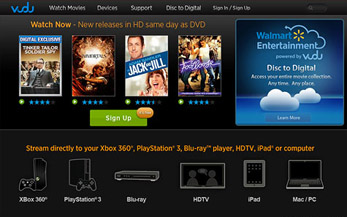
I think you will be surprised by how many ways there are to mitigate your financial outlay. I have tipped off several friends on shortcuts to quick cloud seeding at economical prices. Suffice to say that they are already addicted. I want to pass along the details to you as well.
There are at least two phases to starting your Ultraviolet digital library. The unavoidable step is that you must create an account at UVVU.com. This is the official Ultraviolet site as well as the hub for all of your content. Oddly, there is no means through which you can view stream your collection at this site. The “Stream now” links will re-direct you to other sites.
This brings me to the second phase. You will need to create an account at a Web site such as Flixster.com or Vudu.com in order to view your content. ParamountMovies.com and SonyPictures.com are also places where you will need to create an account if you want to possess the full spectrum of possible Ultraviolet purchases. For now, we will focus on Flixster and Vudu.
Once you have created accounts at Ultraviolet, Vudu and Flixster, here is what you will need to know. Your collection will be accessible at http://Ultraviolet.Flixster.com and http://www.vudu.com/movies/#my_vudu/my_movies. These are the web pages to bookmark. You will spend most of your time redeeming codes and watching movies from these locations. In practice, UVVU.com is a Web site I rarely visit. And yes, I readily acknowledge that having to create multiple accounts is an irksome exercise in bureaucracy. We will explore this in a later column as I have asked friends to join Ultraviolet in order that they may share their experiences as well. Some went slightly better than others.
Now that you have an empty online movie library, the goal is to seed your cloud with your favorite films. As was the case in the early days of MP3s, not every title you want is currently available. This will not be a situation wherein you can replace your entire disc collection immediately. I am not writing this column in anticipation of this being your intention.
I will say that it was mine to a certain extent. We had several thousand movies in our collection. My wife and I understand that our goal is to program the Us Channel wherein many of our favorite titles are available at the touch of a click. This is an ongoing process. We required the body of a decade to reach the 95th percentile on our music library. I expect the same timeframe for movies. So this is not an overnight process in my estimation.
As a consumer, you do have the ability to jump start the process, though. Wal-Mart has created the Disc to Digital program for forward thinking consumers. All you have to do is check the Wal-Mart-owned Vudu Web site. See what titles you have that they list. In our case, there are several hundred eligible titles. And yes, we have converted a lot of those to digital. I will detail the process in just a moment.
What I would like to point out first is that if you are not an avid Blu-Ray collector, Disc to Digital may not be for you. There is a 150% price difference between Blu-Ray and DVD conversions. Taking an eligible Blu-Ray title to the store will cost $2 to attain the Ultraviolet digital license. The same title costs $5 for DVD. I would also note that at least one Wal-Mart here in town cheats by charging $6, an additional 16.7% markup from the advertised price.
Paying $2 for an HD digital license is a negligible price point. $5-$6 is fairly steep given that this is many cases at least the same if not more than a DVD costs to buy. I should add that an SD license is only $2; however, I reiterate my previously stated belief that buying a non-HD digital license is a total waste of money. Still, the Disc to Digital process affords the opportunity to add 50 movie titles you will own forever in HD for only $100. The average new Blu-Ray release costs $20. This is a good deal for movie lovers.
How easy is the conversion process? A quick Google search would tell you exactly what I am about to say. The convenience varies from store to store. I’m ignoring all opportunities here to form People of Wal-Mart related jokes here since the company recorded $447 billion in sales in 2011. Almost everyone reading this has shopped there in the past year. So there is no point in hammering the customers or the employees of Wal-Mart. That store is the necessary evil of mainstream retailers.
What I will say in all sincerity is that some of their employees have received better training than others. My first attempt at a Disc to Digital conversion was a failure. In hindsight, I have only myself to blame because I was trying to be the first customer at Wal-Mart to buy something involving technology. You NEVER want to be the first customer at Wal-Mart to buy something involving technology. When I mentioned the service, I was greeted with confused looks by the employees. Despite the fact that a Disc to Digital poster stood not 10 feet away, they had no understanding of my request.
This happened three times.
I went to Wal-Mart on each of these occasions and requested the service. Each time, a different customer service representative stated that they had no idea how to facilitate the transaction. This was particularly aggravating since I had to carry a giant box of discs through the entire store. I was setting off alarms due to the fact that many of my discs had been either purchased online or sent from the various studios. As such, they still had their security settings enabled.
I mention this because there is a decent chance you have the same issue. When you enter the store, your first step should be to notify that annoying greeter that you have discs you will be carrying through the store. If you fail to do this, Wal-Mart security will tail you for the entirety of your trip.
Carrying these discs through the store on three different occasions was less than optimal. After the third rejection, I pointed out that I had a printed list from the Vudu Disc to Digital site. I politely but pointedly mentioned that they should have the ability to handle the entire conversion using only the list. After some debate on their part, the Wal-Mart employees agreed to keep the list to show the daytime manager.
This brings me to a second important point. The daytime managers at Wal-Mart are more competent. Go during the day if at all possible. If not, for the love of God be sure to call ahead and verify that someone working there will have the ability to perform your upgrades. Should you fail to do this, you will have nobody but yourself to blame. I speak from experience when I say that you will get quizzical looks from people who cannot tell you which aisle is where the pillows are stocked, much less how to upgrade your digital library.
When we were finally lucky enough to find someone who could facilitate the transaction, the process was absolutely painless. All the Wal-Mart employee needs to do is check a box on their computer. From that moment forward, you have access to the film for the cost of $2 per title. I am not exaggerating when I state that a competent employee could add 100 titles to your library in five minutes. Because you have already created the checklist in your Vudu library, all that the Wal-Mart representative has to do is confirm that you have the discs and ask for your payment.
Note that there is another step wherein the employee stamps your discs with a notification that they are ineligible for further upgrades. This is a countermeasure against the used DVD/Blu-Ray marketplace. No one in Hollywood wants people to acquire multiple $2 HD licenses for a single Blu-Ray. In discussing the matter with friends, I will state that nobody I know has actually had their discs stamped, though. Score this round for lazy employees. Stamping a bunch of discs is aggravating busy work for all involved so only the most detail-oriented members of Wal-Mart’s staff explicitly follow this rule. Even if they do, I’m told that the stamp is easy to rub off the disc.
I recognize that upgrading hundreds of discs is a process that you are unwilling to try all at once. I would not suggest that. Instead, what I would recommend is that you pick out your 20 or so favorite titles from your disc library. Determine which ones are eligible for the Disc to Digital program and start with those. Print out your list on Vudu.com (I cannot stress enough that this is a requisite step for a seamless transaction) and take your titles to Wal-Mart. I’m guessing that maybe eight to 10 of your titles will be available for upgrade. That’s a $16-$20 investment.
With those titles seeding your cloud, you can begin to test the Vudu app on your television/Blu-Ray player/videogame console. In this manner, you will be able to determine how much you enjoy having your favorite movies available in the cloud. I would also note that both Vudu and Flixster have apps for the iPad as well as most smartphones. This means that you will never be separated from the films you love from now on. And the beauty of permanent ownership is that you can stream to your heart’s content without ever worrying about losing your digital license.
Next week’s column will touch on a few other cheap solutions for seeding your movie cloud beyond the Disc to Digital program. I will also collate the shared experiences of a couple of other BOP staff members who signed up for Ultraviolet at my request. Spoilers: one of them will sound quite angry. I mean like Hulk going after Loki angry.